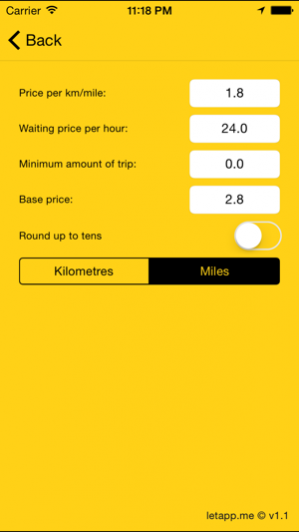Taxim 2.0
Continue to app
Free Version
Publisher Description
Fully customisable taximeter.
Allows you to pre-configure up to five different tariffs.
- Price per mile/kilometre
- Price per minute of trip
- Price per minute waiting
- Minimum amount of trip
- Base price
- Ability to select kilometres or miles
- The ability to round the cost
- Ability set free km/miles
- Ability set free minutes
After pressing the Go button, the taximeter starts to count, depending on the settings, the distance traveled, the travel time or waiting time and idle time in traffic jams.
During the taximeter (after clicking Go and before pressing the Stop) this device don't goes into sleep.
If app stopped counting the traveled distance, you must delete the app and reinstall it.
When you first start you will be prompted to use your location, you need to give him permission.
Continued use of GPS running in the background can dramatically decrease battery life.
Dec 24, 2020 Version 2.0
- Global application change
- Up to five pre-configured different tariffs
- Fixes to work correctly with the latest iOS versions
- Fixed incorrect work of the application in the background (application needs the appropriate permissions)
About Taxim
Taxim is a free app for iOS published in the Recreation list of apps, part of Home & Hobby.
The company that develops Taxim is Mikhail Podkolzin. The latest version released by its developer is 2.0.
To install Taxim on your iOS device, just click the green Continue To App button above to start the installation process. The app is listed on our website since 2020-12-24 and was downloaded 24 times. We have already checked if the download link is safe, however for your own protection we recommend that you scan the downloaded app with your antivirus. Your antivirus may detect the Taxim as malware if the download link is broken.
How to install Taxim on your iOS device:
- Click on the Continue To App button on our website. This will redirect you to the App Store.
- Once the Taxim is shown in the iTunes listing of your iOS device, you can start its download and installation. Tap on the GET button to the right of the app to start downloading it.
- If you are not logged-in the iOS appstore app, you'll be prompted for your your Apple ID and/or password.
- After Taxim is downloaded, you'll see an INSTALL button to the right. Tap on it to start the actual installation of the iOS app.
- Once installation is finished you can tap on the OPEN button to start it. Its icon will also be added to your device home screen.